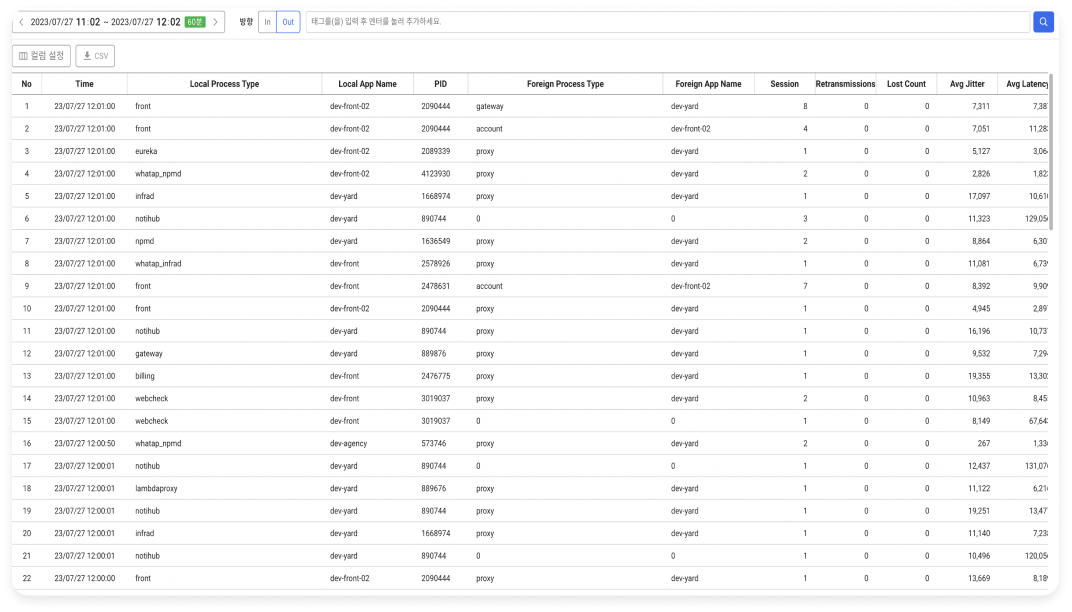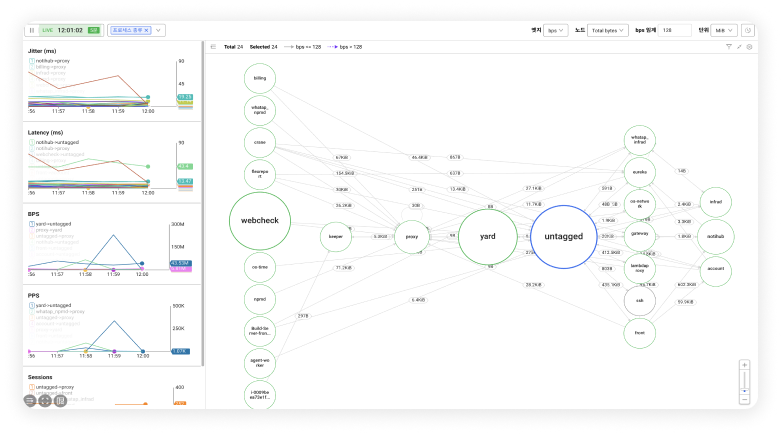Topology dashboard
- View data in real time and for specific periods in the past
- Group and simplify your network structure based on "process type" or "application" tags to enhance visibility.
- Set usage thresholds on call relationships between networks to identify root causes in real-time.
- Monitor the performance of network segments in conjunction with metric-specific linear charts
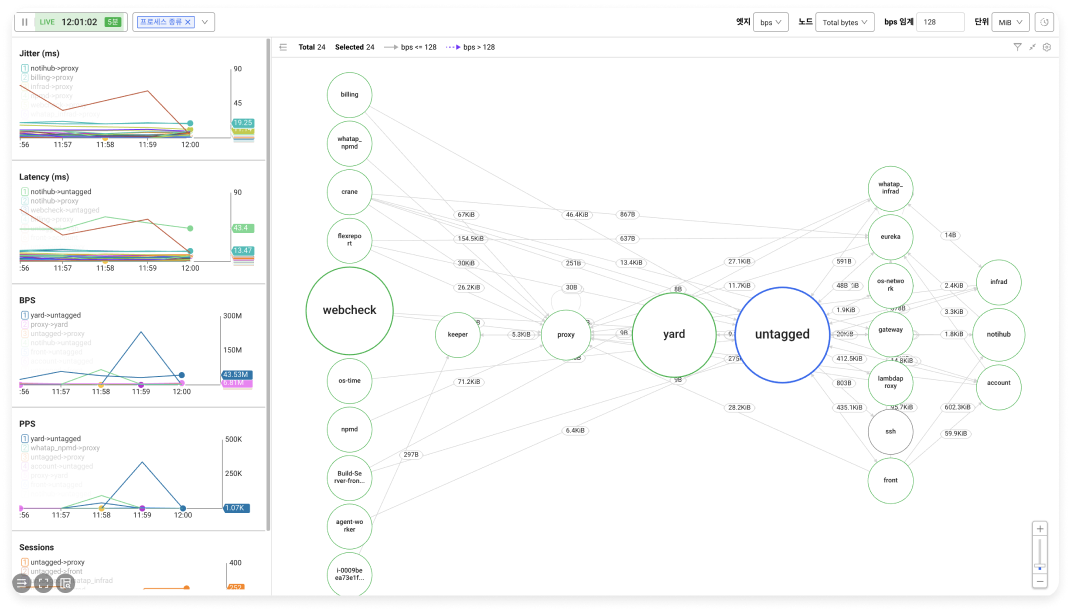
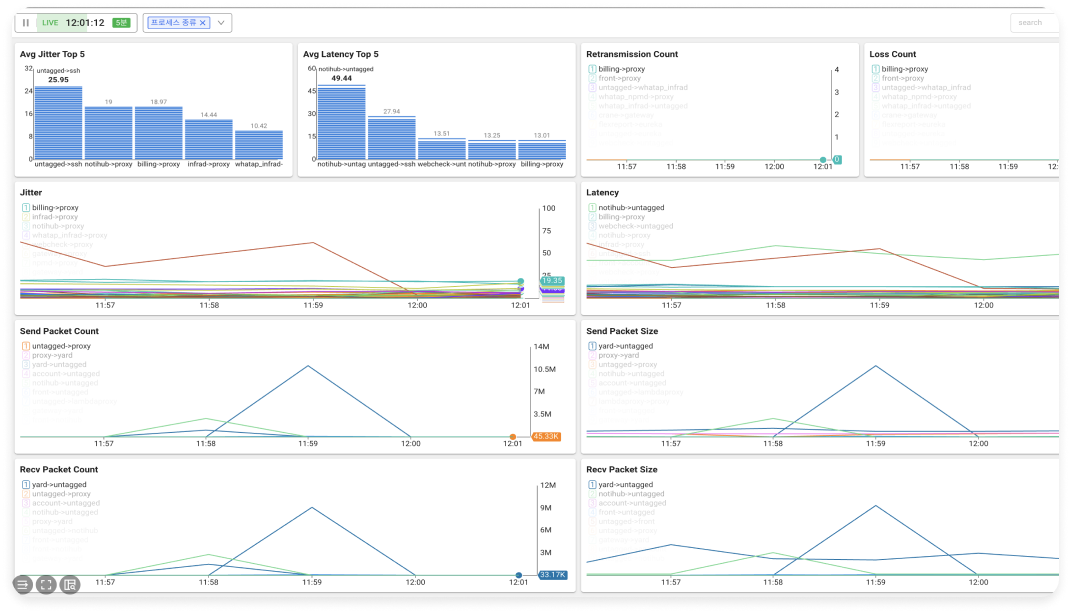
Analyze network trends
- Get an oranized view of performance in numerical terms, all on one screen
- Identify and examine changes in network metrics as a whole
- Get real-time performance information over time
- View historical performance data and analyze past issues
TCP/UDP Analysis
- View session data by a variety of criteria to identify granular points of failure.
- Search efficiently using multi-criteria filters
- Get a CSV file and utilize data in a variety of ways